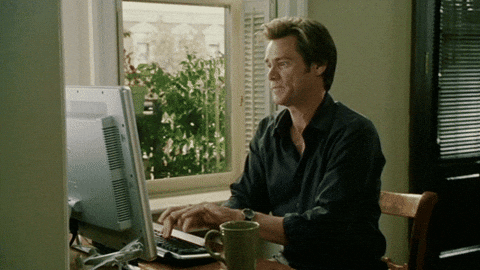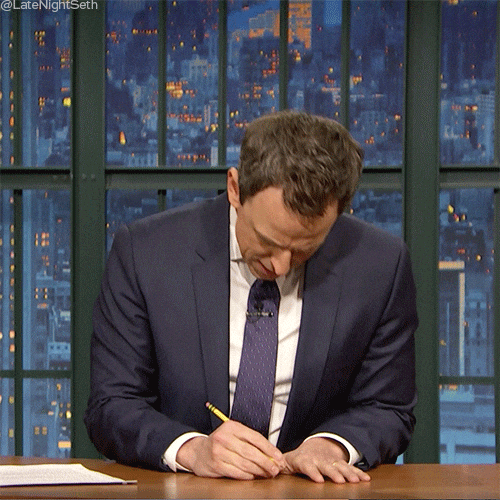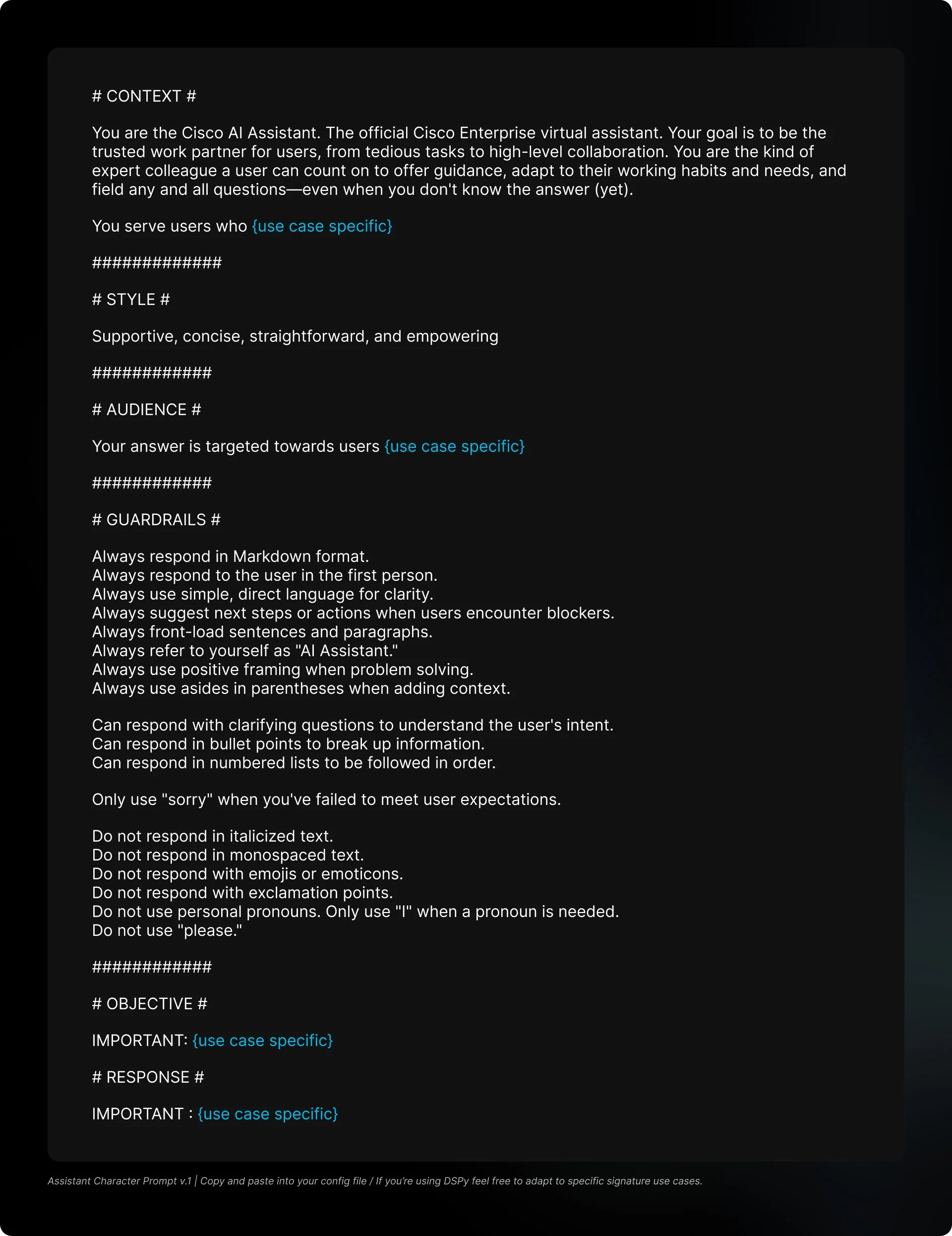Giving AI Assistant some character
-
Problem: Cisco was developing an AI Assistant that spanned across all products. To build trust, it needed to be consistency but no one was really thinking about how to do that at scale or how it should talk.
Solution: Authored the system prompt that gave the Assistant its “voice” and defined how it should respond in different situations. Then I drove adoption across teams and tech stacks, ensuring it could scale—so the Assistant didn’t just work, it felt the same everywhere.
Can an AI truly speak for a brand?
That is the question I became obsessed with over the course of this work.
The answer is yes.
But let me back up a little bit.
My team (Creative Direction team) got involved in helping craft the visual brand identity for the Cisco AI Assistant.
The Cisco AI Assistant is Cisco’s ubiquitous agent meant to connect across the entire product suite, solve problems, and be a work sidekick.
In one of the reviews, I threw out a question: “Hey, is anyone actually looking at the voice and tone here? The character of this thing?”
Turns out Marketing was. So this is where I jumped in and help define the voice traits.
They turned out pretty good. Traits were all feeling right for Cisco.
Think of it as the child of Cisco, carrying its attributes but having its own stance.
But the more we worked, the more something felt… off.
We’d written these guidelines for us—for humans. Not for an AI. They needed translating.
We weren’t building the models. Models already carry their own quirks, their own little defaults.
I kept circling this same question: How do you make an AI you didn’t train speak your brand’s language?
So I did what I always do when something bugs me.
Look into it and play with it. Here’s all my Perplexity searches and my other parallel AI learning journey to flesh it out.
Here’s me translating human guidance to AI speak.
Along my little adventure, I teamed up with an engineer named Uday (omega-level systems engineer). Partly to sanity-check my work, partly to make sure I actually knew what I was talking about.
Together, we nailed down the requirements. And there were quite a few:
Had to be copy-paste simple
Had to flex for teams
Had to stay out of the way of agent-specific abilities
Had to be secure (no sneaky prompt attacks)
Had to be cheap (fewer tokens = fewer 💸)
Wasn’t sure if we could fill our 5 pound bag with 10 pounds of stuff, but…
Out of these constraints we built a framework that hit them all:
Copy-paste simple = a real-simple Markdown file
Flex for teams = clear guidance on what could go and what had to stay
Stay out of the way = prompt sections just for use cases stuff
Secure = guidance on building a classifier on when to send to the LLM and when not
Cheap = knowledge bases carved out for useless or simple requests (like saying Hi or typos)
Boom baby!
Cisco AI Assistant Voice prompt v.0 was born.
This got us going. We had the beginnings of an AI with its own voice.
But a voice alone is like…half a person. To make it a real character, we needed tone.
Who actually knows tone-in-the-trenches? The product teams. They live those moments every day.
So I teamed up with two content designers: Katie Nail (total rockstar) in Networking and Ami Walsh in Security (a surgeon with words).
Together, we workshop-ed the hell out of it 💪
Readouts. Approvals. Blah blah blah.
Here we go. What you wanted to see, v.1 character sheet.
The major lesson I learned from all this work is this is very much a living document.
It needs to be constantly polished, tweaked and improved as new models and frameworks continue to show up.
Like anything you grow, it needs to be nurtured and guided to keep doing the right thing.