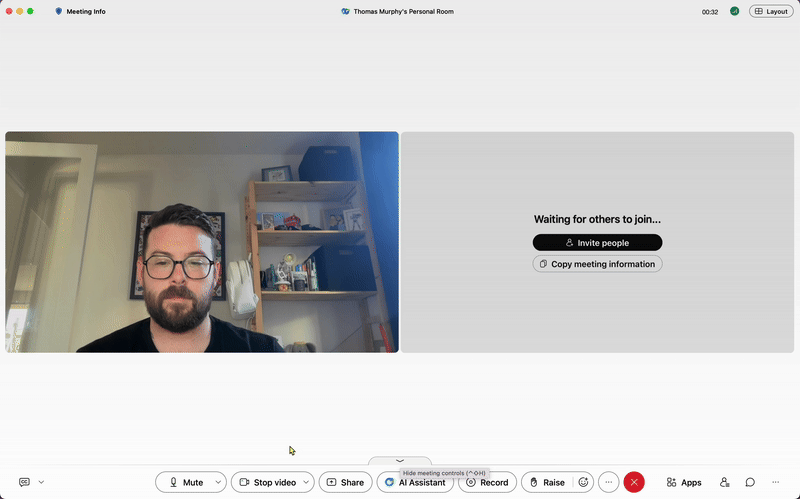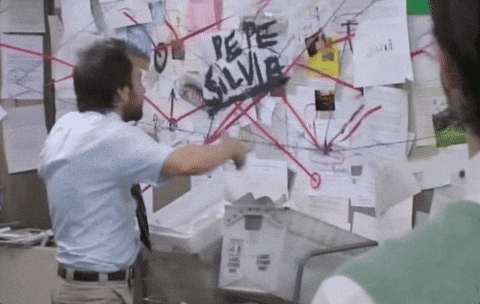One menu to control them all
-
Problem: Our meeting controls had a weird, obvious flaw. There weren’t one, not two, but three separate menus. Total chaos for users.
Solution: Rearchitected and consolidated all three into a single menu, so everything you need to run a meeting lives in one place.
This story starts like every good design story. With a design system lead, a content designer, and a dream.
That dream being: creating a single control panel for meetings.
What kicked this off was our design system lead, Trip Carrol (He’s great - I’d say more, but it would be a whole page), discussing current AX problems with the current controls and their misalignment with the new global web library (which helps fix a lot of those issues).
Which makes my brain go… “Wait, why are our menus the way they are?”
Its like noticing the fishbowl for the first time. We just called this normal…
Why are there three menus? Why are some controls repeated in multiple menus??
Joking aside, this got me thinking. How might we fix this? Can we fit everything into one menu?
So, after a little discussion and thinking, I came to 4 design constraints:
Combine personal audio and video controls with meeting controls
Make everything no more than two menus deep
Improve the overall accessibility and hierarchy while we’re here
Use the new component build for the global web library
Then, like most things, I started by questioning everything. Even more than I already have.
I asked PM, asked design, asked engineering.
After getting a few answers, some sanity checks, and more than I would like of “It has always been that way, IDK” from most of the actual designers on the meetings application.
I dived into mind mapping this myself.
After a little of this with the team
I got to something pretty nice.
The one menu to rule them all 🙌
And here’s a quick prototype.
Some major wins that came out of this new design:
By moving everything to one menu, your audio (Mute) and video controls (Stop) can just be actions—making that choice binary
Also, by simplifying audio/video controls (aka removing their attached menus), it opens up the controls bar to be customizable
By implementing toggles more logically, we also reduce confusion with activating things, like breakout sessions (which activated a dialog on toggle switch… like what?)
“This feels better... I was always frustrated by how many menus there were. I get confused with the audio and video settings all the time!”
But with all this came a hard lesson.
Especially with internally driven improvements.
The real fight wasn’t fixing the menus. It was getting others to recognize big problems hiding in plain sight.
And then prioritizing them outside of their roadmaps and customer requests.
Like pushing two boulders up a hill at once.
So the fight is ongoing 💪